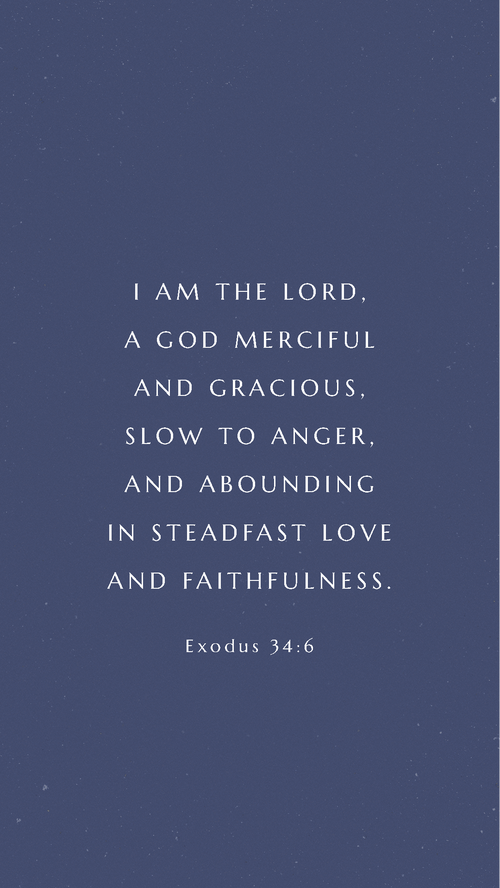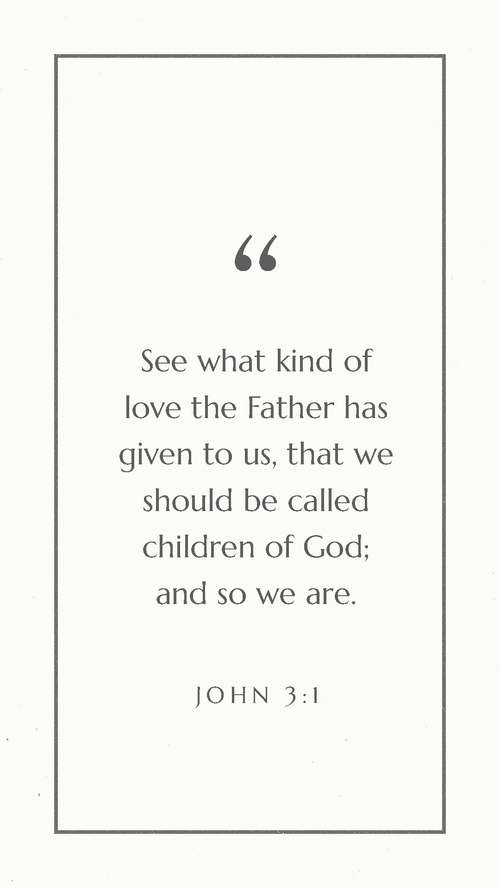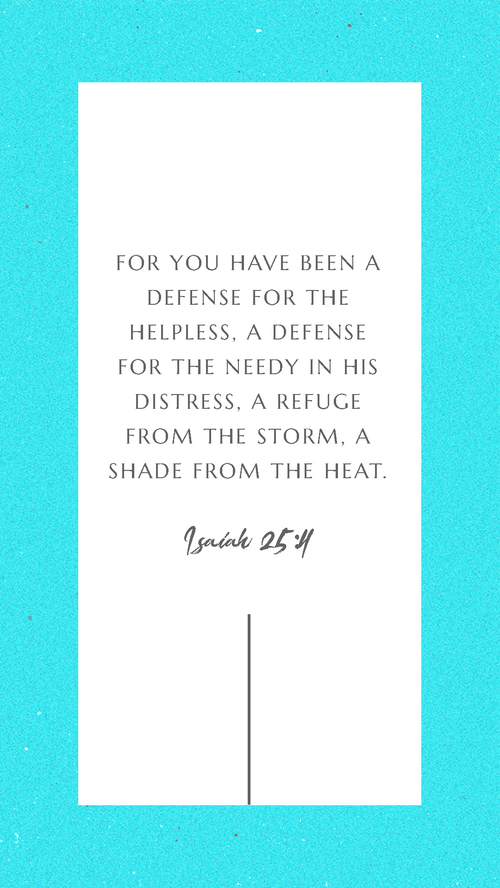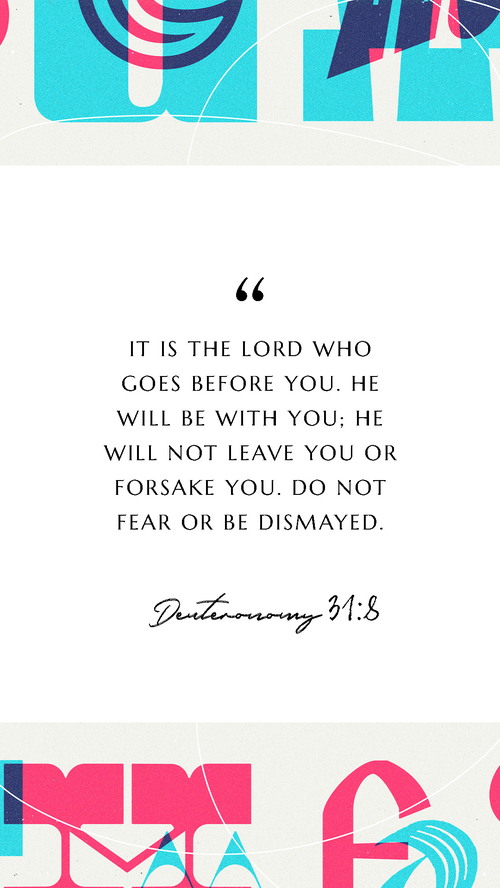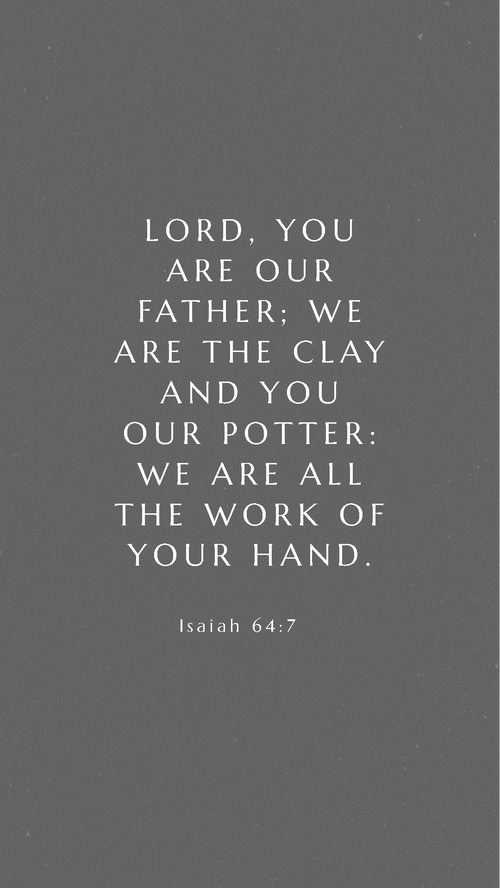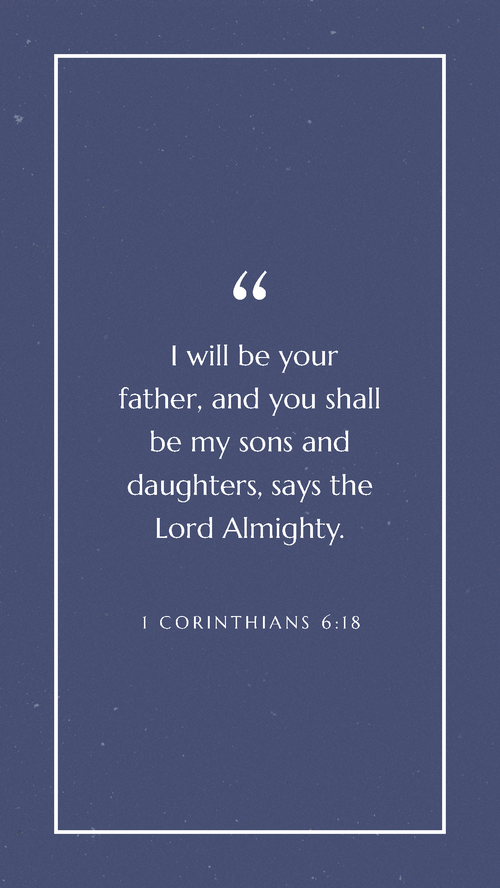Download Phone Wallpapers
To download a wallpaper, open it and press and hold to save it as an image. You can also take a screenshot of the wallpaper.
Need More Help?
Here are the steps in more detail:
1. Open the wallpaper you want to download.
2. Press and hold on the wallpaper until a menu pops up.
3. Select "Save as Image" from the menu.
4. The wallpaper will be saved to your device's gallery.
You can also take a screenshot of the wallpaper by following these steps:
1. Open the wallpaper you want to take a screenshot of.
2. Press the power button and the volume down button at the same time.
3. The screenshot will be saved to your device's gallery.
1. Open the wallpaper you want to download.
2. Press and hold on the wallpaper until a menu pops up.
3. Select "Save as Image" from the menu.
4. The wallpaper will be saved to your device's gallery.
You can also take a screenshot of the wallpaper by following these steps:
1. Open the wallpaper you want to take a screenshot of.
2. Press the power button and the volume down button at the same time.
3. The screenshot will be saved to your device's gallery.